Create Chart Of Account
Login to your MaFactureDevis(https://mafacturedevis.com) application account.
Choose Double Entry -> Chart of Accounts on the left side menu.
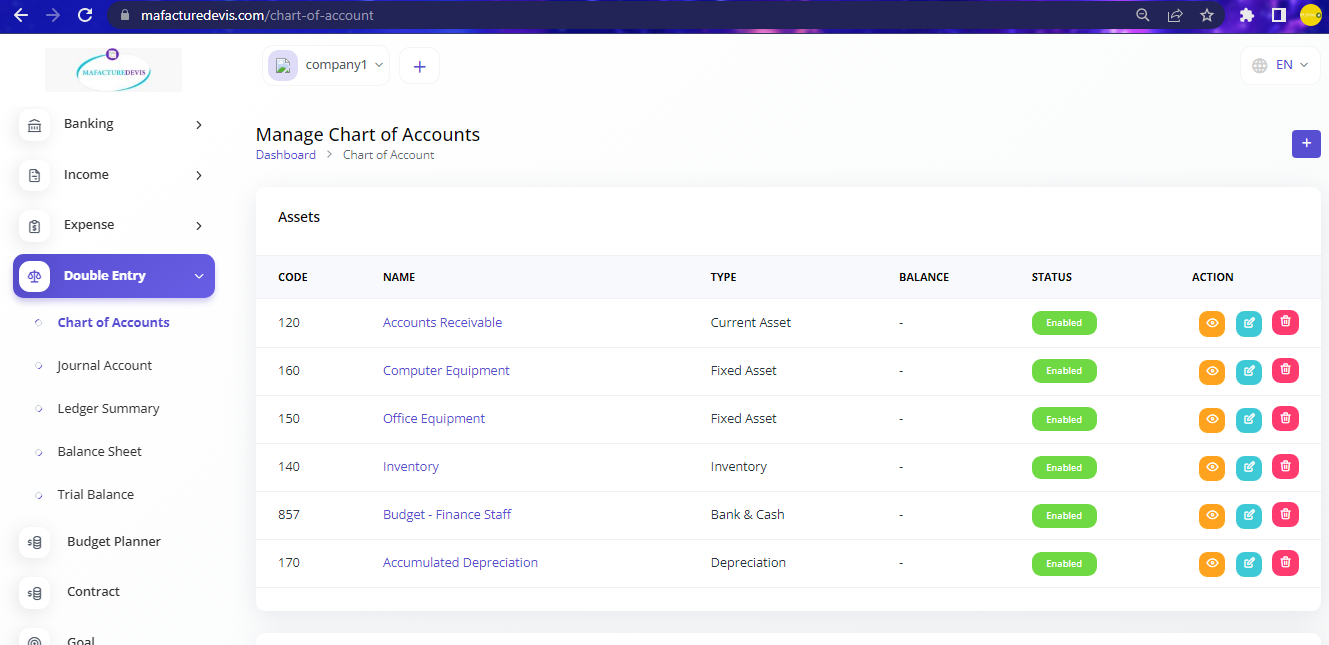
- Click on the '+' plus button on top right side to create.
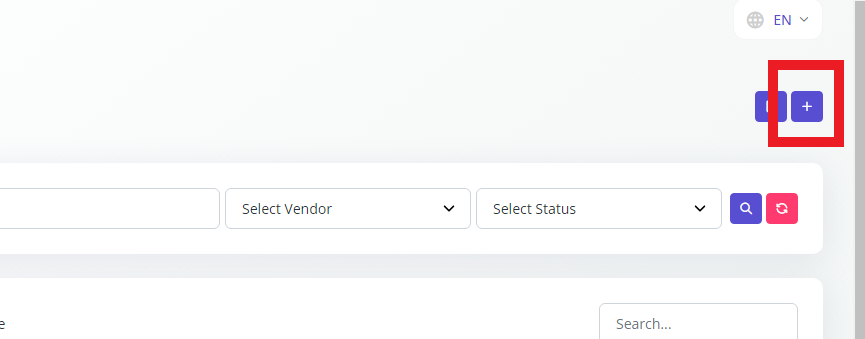
- On the create page enter the account name and select the type of account.
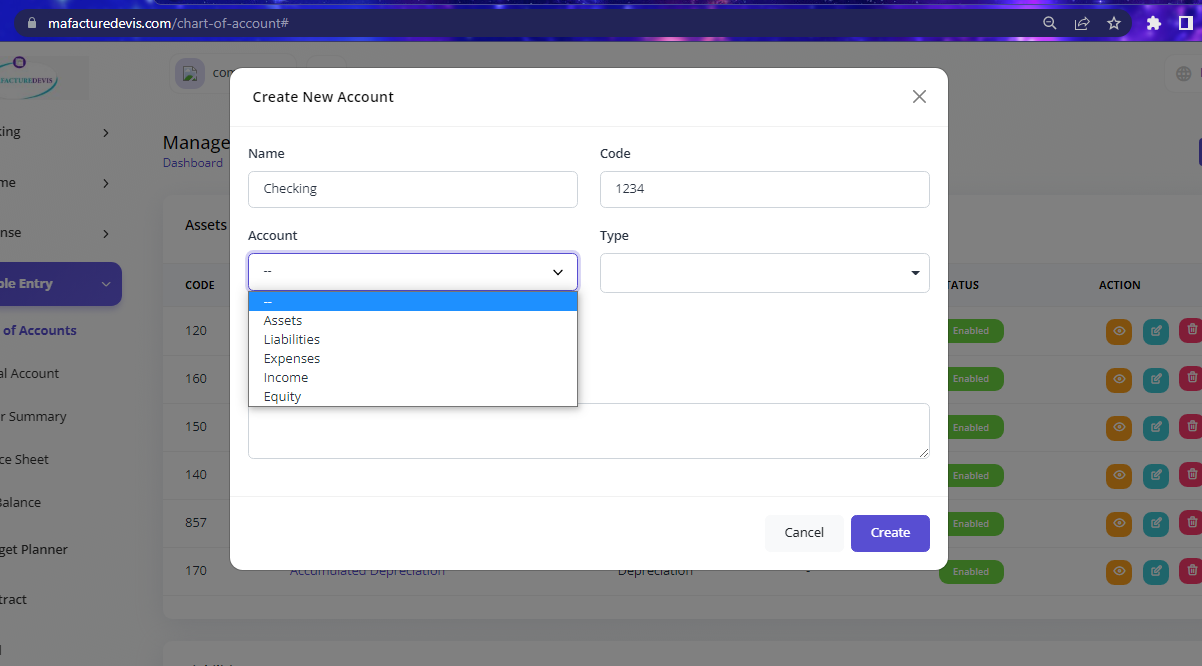
- Once done choose if you have any custom type for the account or you can just leave it empty and set Is Enabled button to turn blue.
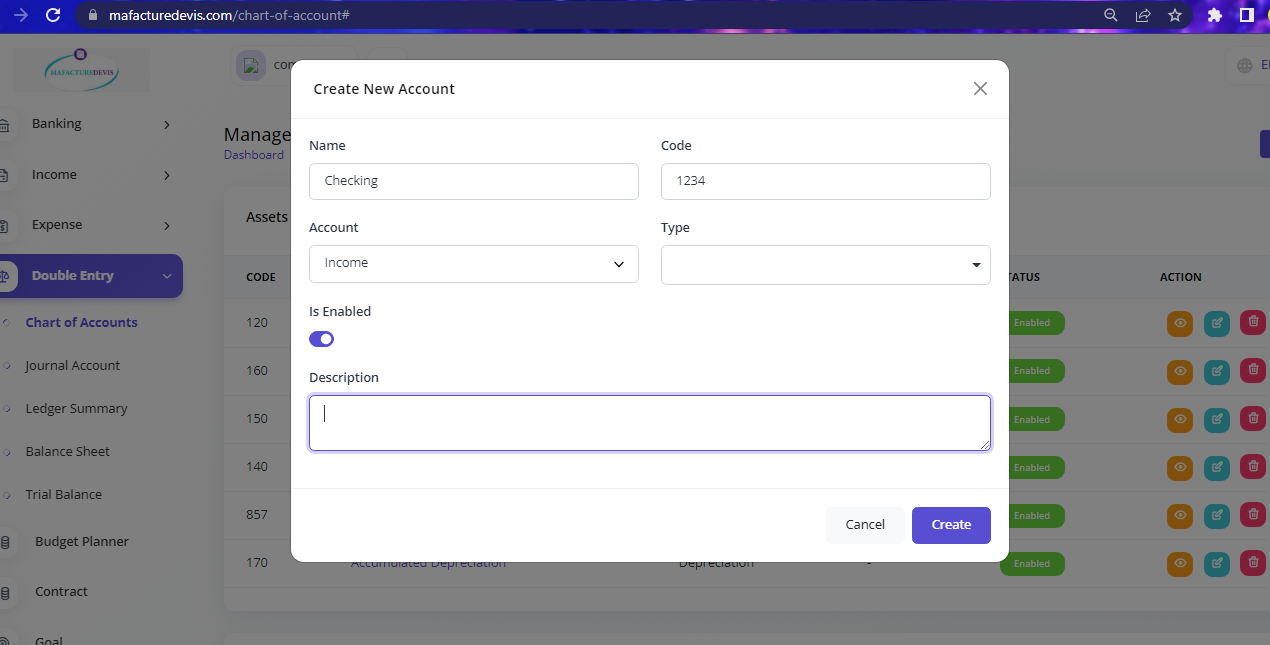
- Once done click Create and you should be able to see the account under the type list.